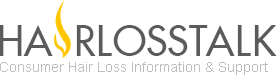A
Administrator
Guest
In our continuing effort to make this the best online community for hair loss support and interaction, we have just released some enhancements to our Discussion Forums which should make things not only more organized, but more fun as well. Here they are in no particular order:
New! Customized Avatars
Avatars are the little square icons that appear under your name when you post. Now, when you log in to your account, you will be prompted to select or upload your own custom avatar by a placeholder image that says "Pick Your Image!". Only you can see this.


Simply click on the image, and you will be taken to the area of your profile (also accessible by clicking "Profile" at the top) where you can view our new Avatar Gallery. In this gallery are all kinds of precreated avatars for you to select from. You also have the option to upload your own custom avatar, or point to one somewhere on the internet. We will be continually adding to our Avatar Gallery, so check it often and look for announcements on updates to it.
New! Enhanced Profiles and "View My Regimen"
This is our coolest new feature, sure to be copied on other sites Click "PROFILE" at the top of the screen and note the new section where you can enter your Hair Loss Treatment Regimen. Once you have put it in, it not only appears on your profile, but a button appears on your posts so others can see your regimen. Those of you who have been putting your regimen in your signatures, just transfer them out of there and into the other area and you're done!
Click "PROFILE" at the top of the screen and note the new section where you can enter your Hair Loss Treatment Regimen. Once you have put it in, it not only appears on your profile, but a button appears on your posts so others can see your regimen. Those of you who have been putting your regimen in your signatures, just transfer them out of there and into the other area and you're done!

You don't even have to click the button to see the regimen! Just hover over it with your mouse.
All new Smilies!!
What good is a discussion forum without having ways to express yourself?!

When composing a new post, just click on "Click to view more Smilies" and you will be presented with nearly 100 more to choose from!
Find the latest posts more easily:
Note the "Forum Toolbar" at the top left. You can use the dropdown menu and select the desired timeframe since you were last here (note, due to the high # of daily posts, anything longer than 24 hours may take quite awhile if you are on dialup!). The results show you a preview of every single post, so you can "see into it" without having to navigate to the thread. Find the posts of greatest interest to you much easier. Scroll to the bottom of the results to see additional pages from the same timeframe.

Link people to a specific post:
You will notice on each post there is a tiny little white piece of paper in the upper left corner of it. If you click on this once, your browser will adjust the "Address" at the top of your screen. That new URL is the link directly to that post. You can copy and paste it anywhere you want, into an email, another forum, etc, and people who use it will be taken directly to that specific post.

HairLossTalk.com
We hope you enjoy these enhancements, and find them useful. Thank you for helping us build this online community, and providing eachother support with this rather frustrating condition we call Hair Loss.
HairLossTalk.com
New! Customized Avatars
Avatars are the little square icons that appear under your name when you post. Now, when you log in to your account, you will be prompted to select or upload your own custom avatar by a placeholder image that says "Pick Your Image!". Only you can see this.


Simply click on the image, and you will be taken to the area of your profile (also accessible by clicking "Profile" at the top) where you can view our new Avatar Gallery. In this gallery are all kinds of precreated avatars for you to select from. You also have the option to upload your own custom avatar, or point to one somewhere on the internet. We will be continually adding to our Avatar Gallery, so check it often and look for announcements on updates to it.
New! Enhanced Profiles and "View My Regimen"
This is our coolest new feature, sure to be copied on other sites

You don't even have to click the button to see the regimen! Just hover over it with your mouse.
All new Smilies!!
What good is a discussion forum without having ways to express yourself?!

When composing a new post, just click on "Click to view more Smilies" and you will be presented with nearly 100 more to choose from!
Find the latest posts more easily:
Note the "Forum Toolbar" at the top left. You can use the dropdown menu and select the desired timeframe since you were last here (note, due to the high # of daily posts, anything longer than 24 hours may take quite awhile if you are on dialup!). The results show you a preview of every single post, so you can "see into it" without having to navigate to the thread. Find the posts of greatest interest to you much easier. Scroll to the bottom of the results to see additional pages from the same timeframe.

Link people to a specific post:
You will notice on each post there is a tiny little white piece of paper in the upper left corner of it. If you click on this once, your browser will adjust the "Address" at the top of your screen. That new URL is the link directly to that post. You can copy and paste it anywhere you want, into an email, another forum, etc, and people who use it will be taken directly to that specific post.

HairLossTalk.com
We hope you enjoy these enhancements, and find them useful. Thank you for helping us build this online community, and providing eachother support with this rather frustrating condition we call Hair Loss.
HairLossTalk.com