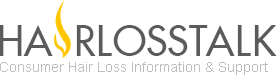HairlossTalk
Senior Member
- Reaction score
- 6
The chat room is now open. You may join us there at any time.
http://www.hairlosstalk.com/onlinechat/chat.htm
HairLossTalk.com
http://www.hairlosstalk.com/onlinechat/chat.htm
HairLossTalk.com