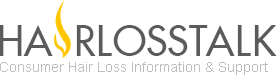Kramer3
Established Member
- Reaction score
- 0
Okay, as of late my computer has been extremely slow. I remember a while back one of my buddies telling me that by deleting old internet files I would be able to speed it up. Do any of you know the process of how to do this? The reason I posted it here is because one of my friends is coming over and I hate how when you type in h, the drop box pulls up all of the websites you been to that starts with h. I'm going to be using the computer when he's around and really don't want to have to explain why hairlosshelp, hairlosstalk and hairlossisreversible all show up. Thanks.