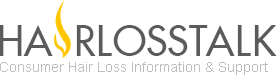hopewas
Senior Member
- Reaction score
- 2
if they don't accept you registration by this weekend, follow these instructions :
Window or Linux platform
Windows Media Player or equivalent
DOWNLOAD SOPcast
http://h264.joesondo.org/filez/SOPcast.zip
INSTALL INSTRUCTIONS
Installing is as simple as extracting the SopCast.zip, and run Setup-SopCast-3.0.0-2008-3-10.exe. Once installed, it will make a shortcut. Launch the program from there.
STARTING SOPcast
Once you launch the program from its' shortcut (either on Desktop or in Start Menu) it will have a login console, .. select Login as Anonymous and click Login.
If you have anti-virus, firewall or any computer protection software.. it may alert you to allow the program or not, you must allow it access. It does have advertising, but not spyware or anything like this.
Once logged in, there will be an Address textbox, with a submit arrow, at the top of the window. And tabs 'Home', 'Live Channels', 'VoD Channel', & 'MyServer'. You can either enter a SOPcast address in the top box and click the arrow to load, ..or tab over to Live Channels to browse their directory. MMA-TV is listed under Sports test channel group as MMA-TV (Mixed Martial Arts) (top category/24267).
Image
LOADING SOPcast Stream
SOPcast streams are loaded either from the Address textbox (top) or browsing in the Live Channels directory.
sop://broker.sopcast.com:3912/24267
sop://broker.sopcast.com:3912/24267
This is the MMA-TV Sopcast Channel address. After you install SOPcast it should be clickable in your Web Browser. If it isn't, you can copy (highlight text, CTRL+C) and paste (CTRL+V) the address into the Address textbox.
in short, download sopcast here :
http://h264.joesondo.org/filez/SOPcast.zip
when you have sopcast downloaded and opened,...go to this web address (it's the channel that airs pay per views..unless they change it..as of now it still is) :
sop://broker.sopcast.com:3912/24267
Window or Linux platform
Windows Media Player or equivalent
DOWNLOAD SOPcast
http://h264.joesondo.org/filez/SOPcast.zip
INSTALL INSTRUCTIONS
Installing is as simple as extracting the SopCast.zip, and run Setup-SopCast-3.0.0-2008-3-10.exe. Once installed, it will make a shortcut. Launch the program from there.
STARTING SOPcast
Once you launch the program from its' shortcut (either on Desktop or in Start Menu) it will have a login console, .. select Login as Anonymous and click Login.
If you have anti-virus, firewall or any computer protection software.. it may alert you to allow the program or not, you must allow it access. It does have advertising, but not spyware or anything like this.
Once logged in, there will be an Address textbox, with a submit arrow, at the top of the window. And tabs 'Home', 'Live Channels', 'VoD Channel', & 'MyServer'. You can either enter a SOPcast address in the top box and click the arrow to load, ..or tab over to Live Channels to browse their directory. MMA-TV is listed under Sports test channel group as MMA-TV (Mixed Martial Arts) (top category/24267).
Image
LOADING SOPcast Stream
SOPcast streams are loaded either from the Address textbox (top) or browsing in the Live Channels directory.
sop://broker.sopcast.com:3912/24267
sop://broker.sopcast.com:3912/24267
This is the MMA-TV Sopcast Channel address. After you install SOPcast it should be clickable in your Web Browser. If it isn't, you can copy (highlight text, CTRL+C) and paste (CTRL+V) the address into the Address textbox.
in short, download sopcast here :
http://h264.joesondo.org/filez/SOPcast.zip
when you have sopcast downloaded and opened,...go to this web address (it's the channel that airs pay per views..unless they change it..as of now it still is) :
sop://broker.sopcast.com:3912/24267